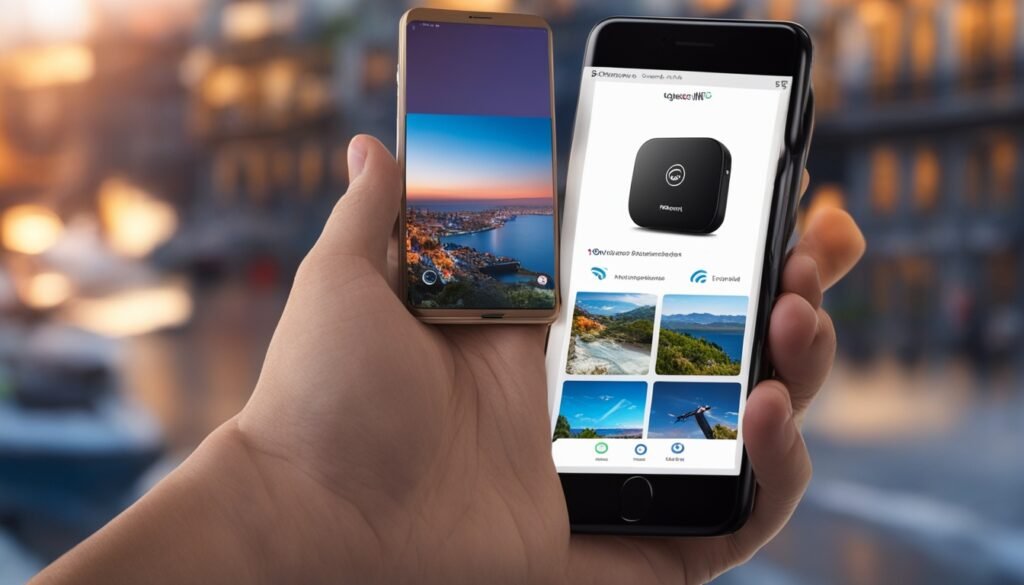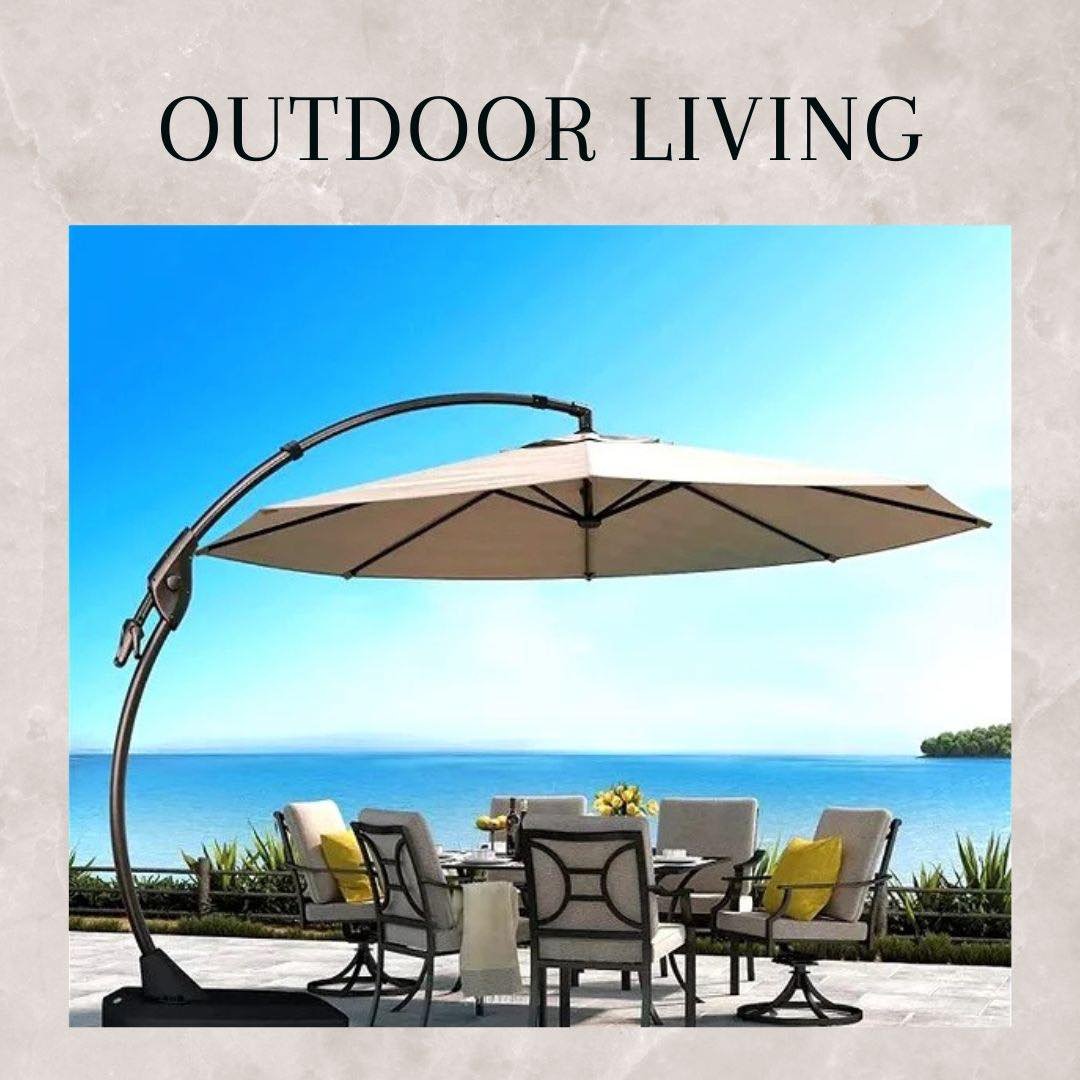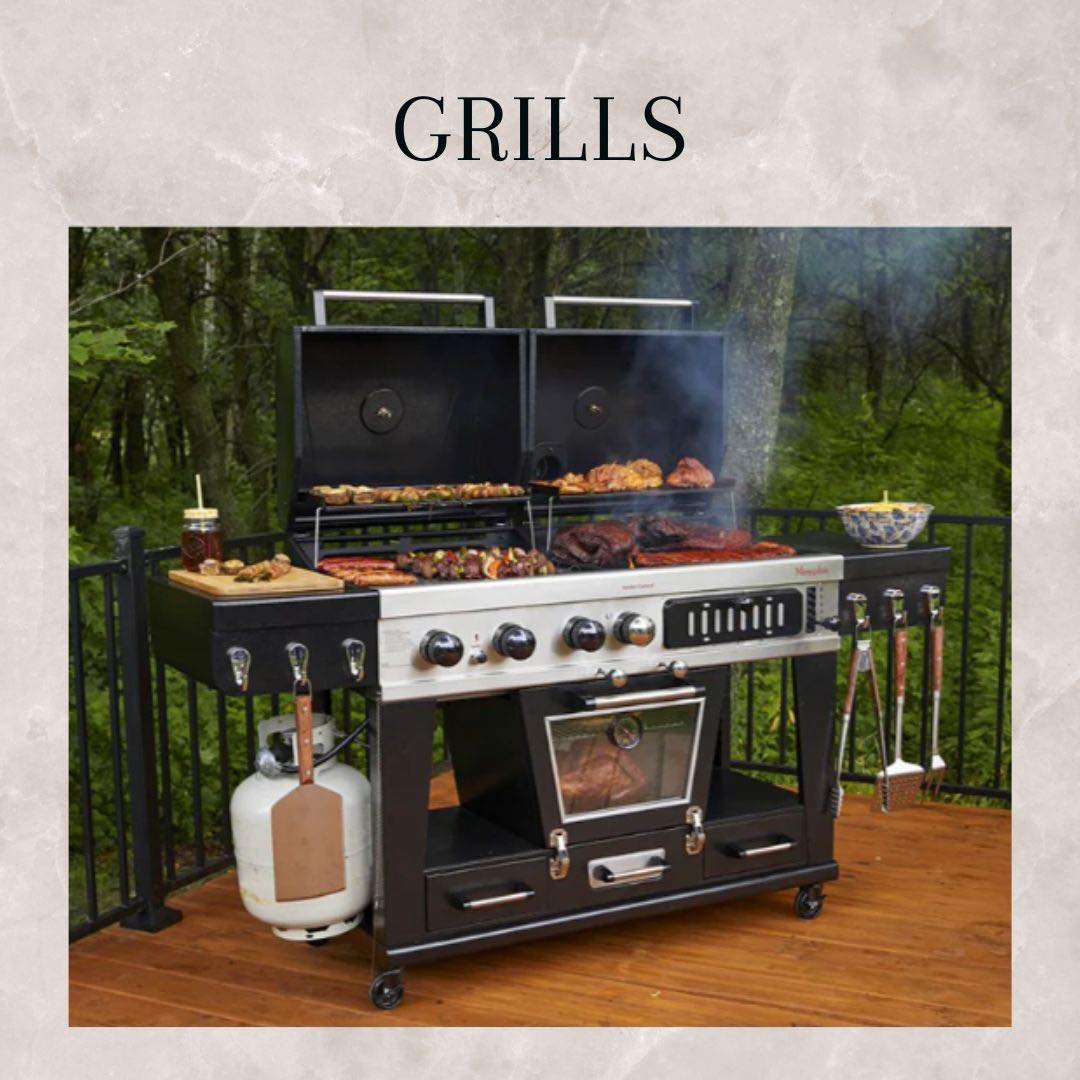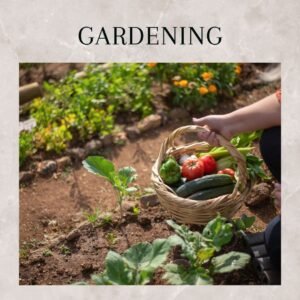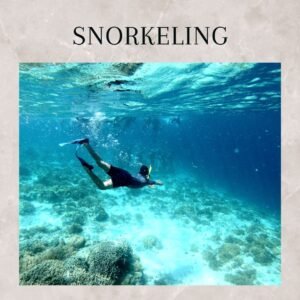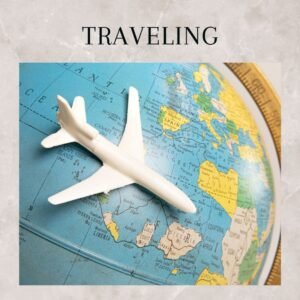Did you know that portable Wi-Fi hotspots can support up to 30 devices simultaneously? This lets you and your friends all stay connected on the go. In our world today, it’s key to have internet while traveling. It helps with exploring, working, or keeping in touch.
Travel hotspot devices give you internet worldwide without big costs. You don’t need to worry about high roaming fees or changing SIM cards. Brands like Skyroam Solis work in 135 countries. They’re a simple, money-saving choice for anyone who needs internet on the move.
These hotspots let you connect worldwide. They can link up to 10 devices at once with the Skyroam Solis. Or up to 15 devices with KeepGo hotspot. This makes it easy to share with family, friends, or coworkers when you travel.
Key Takeaways
- Portable wifi hotspots provide convenient and reliable internet access for travelers
- Travel hotspot devices offer a cost-effective alternative to international roaming plans or local SIM cards
- Popular brands like Skyroam Solis and KeepGo offer global coverage in over 100 countries
- Mobile hotspots allow you to connect multiple devices simultaneously, ensuring everyone stays connected
- Portable wifi for travel is essential for accessing information, working remotely, and staying in touch with loved ones while abroad
The Importance of Staying Connected While Traveling
In today’s world, it’s key to stay connected on the go. This is vital for digital nomads, business travelers, and those on holiday. A reliable internet access helps everyone. Imagine, international travelers use hotspots to stay connected.
Accessing Essential Information on the Go
When you’re in a new place, getting travel info is crucial. A portable wifi hotspot makes it easy. You can check maps, find local spots, and more. This makes exploring new places easier and more fun. Plus, it lets you use devices wirelessly through your phone. You get unlimited download and upload on 67+ million hotspots with the United Networks’ WiFi app.
Staying in Touch with Friends and Family
Staying in touch with home matters to many travelers. With good internet, sharing your adventures is a breeze. This helps you stay close to family and friends, no matter the miles. Hotspots keep your info safe from online risks and work where Wi-Fi is weak.
Working Remotely from Anywhere
Digital nomads and remote workers need a portable hotspot. It offers an always-on, secure connection for work. You’re not limited to places with public Wi-Fi. Plus, you can connect multiple devices, perfect for group work on the go. The United Global SIM saves you money on roaming over 600 networks in 190 countries.
Staying connected while traveling is key. With a portable hotspot, you can access info, keep in touch, and work from anywhere. It gives you the freedom to enjoy your trip while staying connected.
How Portable Wifi Hotspots Work
Portable wifi hotspots keep you connected on the move. They use local cellular networks to provide secure internet. This means you can enjoy the internet no matter where you are.
These hotspots work by connecting to local cellular networks in different countries. They use virtual SIM cards to access data internationally, making it easy to use without local SIM cards. This way, you can avoid the hassle of buying new SIM cards or using unsecure public wifi.
Connecting to Local Cellular Networks
When you turn on your portable hotspot, it finds and joins the best local network. It supports many network types, including 4G and 5G, for fast speeds. On 5G, speeds can go over 2000 mbps, ensuring you have a fast connection wherever you go.
Big U.S. carriers like AT&T and Verizon offer these devices, covering the country well. So, whether you’re in a city or the countryside, your hotspot will keep you online.
Creating a Private Wifi Network
After connecting to a network, your hotspot creates a private wifi network. It’s secure and requires a password to join. This keeps your data safe while you use the internet or work away from home.
Most hotspots can link up to five devices at once, with some models handling over 10. This is perfect for families or travel groups. The NETGEAR Nighthawk M6 series even has Ethernet ports for more devices.
Creating your own wifi network with a hotspot means you don’t have to use public wifi. Public networks are often not safe and can risk your data. Having a secure internet connection lets you do what you want online, worry-free.
Advantages of Using a Portable Wifi Hotspot for Travel
Staying connected while traveling is crucial, and a portable wifi hotspot makes it easy. These small gadgets are perfect for getting internet on the move. They keep you in touch with those you care about and your work as you explore new places.
Convenience and Portability
A portable wifi hotspot is all about being easy to use and carry. It fits in your pocket or bag with no trouble. So, you won’t have to search for public wifi or deal with slow hotel connections.
Cost-effective Compared to International Roaming
It’s also a smart way to avoid high data costs when abroad. Using your phone’s data plan can be very expensive outside your home country. A portable hotspot, on the other hand, lets you enjoy internet access without the huge costs.
Connecting Multiple Devices Simultaneously
This device can connect many gadgets at once, which is perfect for groups. It can link over 30 devices to the internet. This means everyone can share a single internet plan, which is great for families or work trips.
Ultimately, a portable wifi hotspot makes travel more convenient, saves money, and lets everyone stay online. With the right hotspot, you’re always connected during your adventures.
Choosing the Right Portable Wifi Hotspot for Your Needs
When you pick a portable wifi hotspot for your trips, some things are key. One important thing is the battery life. You need a hotspot that stays on all day without always charging. For this, look at the RoamWiFi R10, which can work for 18 hours straight. Or check out the NETGEAR Nighthawk M6 5G, with its huge 5050mAh battery. Also, hotspots with USB-C ports or built-in chargers are great. They let you power up other gadgets too.
Think about the coverage and networks a hotspot works with. Make sure it works where you’re going. The Simo Solis Lite works in over 135 countries. The GlocalMe G4 Pro connects you to 4G LTE in over 140 countries. For lightning-fast internet in some places, look at the NETGEAR Nighthawk M6 5G.
Data Plans and Pricing
Choosing the right data plan is key. Some, like the Keepgo, let you pay as you go. This is good if you don’t want to commit. The Simo Solis Lite comes with 1GB of free data every month. Prices for these hotspots can vary a lot. You can find affordable options or more expensive ones.
Device Capacity and Additional Features
Think about how many devices you’ll use at once. Most handle 10 devices, but the NETGEAR Nighthawk M6 5G and Huawei E5885 can manage 32. Also, look for features that add convenience. Some hotspots can even work as a charger or let you send texts.
| Portable Wifi Hotspot | Battery Life | Coverage Areas | Max Devices | Notable Features |
|---|---|---|---|---|
| Simo Solis Lite | – | 135+ countries | – | Free 1GB/month global data plan |
| RoamWiFi R10 | Up to 18 hours | 160+ countries | – | Global Wi-Fi connectivity |
| GlocalMe G4 Pro | – | 140+ countries | Up to 8 devices | Global 4G LTE connectivity |
| NETGEAR Nighthawk M6 5G | 5050mAh | – | Up to 32 devices | High-speed 5G and 4G LTE |
| Huawei E5885 | – | – | Up to 32 devices | Connects larger groups |
Look at battery life, coverage, data plans, and prices. This helps you find the perfect hotspot. You’ll stay connected and productive on your adventures.
Top Portable Wifi Hotspot Brands for Travelers
When picking a portable wifi hotspot for your trips, look for reliable travel hotspots from trusted brands. These top portable wifi hotspots offer ease, adaptive use, and staying connected on the move. They make sure you’re always linked no matter where your explorations lead.
Skyroam Solis
The Skyroam Solis is loved by travelers for its small size and simple use. It features a lifetime data plan of 1 GB every month. You can also get more data at good prices.
GlocalMe G4
The GlocalMe G4 Pro is a great pick, operating in 144 countries. It has data plans that you can pay for as you need in different places. Also, the GlocalMe DuoTurbo provides 1GB of global 4G LTE data, 8GB of U.S. data, and covers over 100 countries.
Netgear Nighthawk M1
For fast internet and advanced options, the Netgear Nighthawk M6 Pro is top. It supports quick and stable connection for as many as 32 devices at once in the U.S., starting at a price of $174.44 for a refurbished one. The Netgear Nighthawk M6 5G Wi-Fi 6 connects many devices through its Wi-Fi, operates with Wi-Fi 6, and supports Wi-Fi 6E for even faster connections.
| Brand | Model | Key Features |
|---|---|---|
| Skyroam | Solis Lite | 1 GB/month lifetime data, additional packages available |
| GlocalMe | G4 Pro | Covers 144 countries, pay-as-you-go data plans |
| Netgear | Nighthawk M6 Pro | Supports up to 32 devices, Wi-Fi 6E, high-speed connectivity |
These top brands of portable wifi hotspots provide fast and sure internet when you travel. They help you stay easily connected on the road.
Setting Up and Using Your Portable Wifi Hotspot
Setting up a portable wifi hotspot is easy. It allows devices to connect to the internet when out and about. Most smartphones can act as a hotspot. This lets other devices use the phone’s internet. To set it up, just adjust a few settings and create a password for safety.
To put portable wifi on your gadgets, do the following steps:
- Make sure your phone is well-charged or plugged in. Using your phone as a hotspot can use a lot of energy.
- Find your phone’s settings and look for the hotspot or tethering options. On Androids, finding this feature varies depending on the phone’s model and Android version.
- Turn on the hotspot and set a name and password for your wifi network.
- If your phone has it, use Family Sharing. It lets family join the hotspot without a password, making it easier for them.
After setting up, connect your devices to the hotspot just as you would to any wifi. Search for the network on your device and enter the password from earlier.
Tip: Using a laptop as a hotspot can save mobile data. It’s handy for multiple devices that need internet.
Keeping an eye on your data is important with a portable hotspot. Check your carrier’s rules on hotspot use and any extra charges. To stay within your data limit, monitor your use with your phone’s apps or other tools.
| Plan | High-speed Mobile Hotspot Data |
|---|---|
| Go5G Next | 50GB |
| Go5G | 15GB |
Remember, hotspots need 5G or 4G LTE to work. Your speed might slow down if you use more data than your plan allows. You can check your usage on the T-Mobile app or website.
Use your hotspot wisely. Enjoy being online, and stay smart about your data use.
Wifi Hotspot Travel: Tips for Optimal Performance
Take your portable wifi hotspot everywhere to get the best from it. With these travel tips, your hotspot will work better. You’ll save battery, and your connection will be safe on your journey.
Conserving Battery Life
Preserving the hotspot’s battery is key when you’re on the move. To make your hotspot’s battery last longer, try these tricks:
- Turn off your device when not in use to prevent unnecessary battery drain.
- Adjust your hotspot’s settings, such as screen brightness and timeout duration, to minimize power consumption.
- Invest in a high-capacity portable battery pack to keep your hotspot charged on the go.
The GlocalMe G4 Pro 4G LTE gives up to 12 hours of battery life, perfect for long days away.
Securing Your Connection
Keeping your wifi connection safe is vital, especially in new places. To guard your info, use these security steps:
- Always use a strong, unique password for your hotspot’s private network.
- Enable encryption protocols, such as WPA2, to secure your wireless connection.
- Avoid accessing sensitive information, like online banking or personal emails, when connected to public wifi networks.
“Cybersecurity is a shared responsibility, and it boils down to this: in cybersecurity, the more systems we secure, the more secure we all are.” – Jeh Johnson
Troubleshooting Common Issues
Sometimes, your hotspot might have issues. If you run into trouble, these tips might help:
| Issue | Solution |
|---|---|
| No internet connection | Check your hotspot’s signal strength and move to an area with better coverage if necessary. |
| Slow internet speeds | Restart your hotspot and connected devices, or try switching to a less congested network band (e.g., 5GHz instead of 2.4GHz). |
| Hotspot not turning on | Ensure your device is charged or connected to a power source, and contact the manufacturer’s support team if the issue persists. |
Remember these tips to keep your hotspot handy on your trips. Focus on saving battery, keeping your wifi safe, and fixing any common problems. This way, being connected will be smooth, enhancing your travel.
Portable Wifi Hotspots vs. Other Internet Access Options
When traveling, it’s key to stay online for info, keeping in touch, and working far from home. Portable wifi hotspots are handy and reliable. Yet, it’s smart to look at other choices too, to find what’s best for you and your budget.
International Roaming Plans
Your mobile carrier’s international roaming plan can keep you connected abroad without much fuss. But, these plans are often pricey and come with small data limits. Be sure to check the plan details. This way, you won’t get any surprise charges.
Local SIM Cards
Getting a local SIM card in the place you’re visiting can save money compared to portable wifi or roaming. It allows you to use local data and get deals on prices. But, you’ll need an unlocked device and it might be a hassle if you visit many countries. However, some portable wifi hotspots, like the GlocalMe G4 Pro, give you 4G LTE in over 140 countries without a local SIM.
Public Wifi Networks
You can find free or cheap public wifi in lots of places. Still, this free connection tends to be slow, unreliable, and risky for your personal info. When on public wifi, steer clear of sensitive activities. Portable wifi hotspots, like the Nighthawk M6 Pro, are safer and offer faster speeds thanks to 5G and WiFi 6E tech.
| Internet Access Option | Advantages | Disadvantages |
|---|---|---|
| Portable Wifi Hotspots | Convenient, reliable, secure, and cost-effective | Requires charging and may have data limits |
| International Roaming Plans | Hassle-free and uses your existing phone number | Expensive and may have limited data allowances |
| Local SIM Cards | Cost-effective and access to local data networks | Requires an unlocked device and may be inconvenient for frequent travel |
| Public Wifi Networks | Widely available and often free or low-cost | Slow, unreliable, and poses security risks |
Which option is best for you—portable wifi, roaming, a local SIM, or public wifi? It depends on what you need, your budget, and how you travel. Think about each choice’s good and bad points. This will help you pick the best way to stay connected while traveling, saving money, and ensuring convenience and safety.
Real-World Experiences: Travelers Share Their Portable Wifi Hotspot Stories
Portable wifi hotspots have changed how we stay connected while traveling. They help digital nomads work from anywhere and keep families together. Many have enjoyed the benefits, making their trips better. Let’s look at stories and tips from these happy travelers.
“My Solis wifi device has been a game-changer for my global adventures. With secure and high-speed mobile internet access across more than 135 countries, I can work, explore, and share my experiences without worrying about connectivity,” says Sarah, a digital nomad who has been traveling the world for the past three years.
Generally, travelers like portable wifi hotspots over roaming plans for being simple and cheap. “I was scared of huge phone bills when overseas,” says Mark. “But my Netgear Nighthawk is saving me with its long battery and super-fast 5G speeds, all at a low cost”
For families, these gadgets are a must for smooth travel. “Renting a Sapphire 3 helped a lot on our Europe vacation,” Lisa mentions. “It kept the kids happy and us stress-free, all for a good price.”
| Device | Price | Features |
|---|---|---|
| Solis Wifi | $60 – $99 per month | Global coverage in 135+ countries, secure high-speed data |
| Netgear Nighthawk M6 Pro | $12.78 per month | 1 Gbps download speeds on AT&T 5G, 5,040mAh battery |
| Sapphire 3 Portable Wifi Hotspot | USD 149 | Affordable rental for reliable travel connectivity |
The interest in portable wifi is growing fast as more people see the benefits. Reading reviews and stories helps find the right fit. No matter your travel style, these devices can make your trip more fun and relaxing.
Conclusion
Portable wifi hotspots changed how travelers stay online. They are a handy, reliable way to get internet. These gadgets let you use several devices at once. They save money versus using your phone’s data abroad. You can also work from different places, like co-working spaces or even while traveling in an RV. When picking one, look at how long the battery lasts, where it works, and the data plans. This helps you use it best on your trips.
More people who work while traveling depend on these devices. They’ve become a must-have for many. For example, My Webspot’s 4G gives 100+ countries internet access. This lets you work, talk to friends, or watch shows no matter where you are. But, it’s important to stay safe, especially when using public wifi.
By knowing how portable wifi hotspots compare with other ways to get online, you’ll choose wisely. Practice using it the best way, and your trip will be smooth. Enjoy the flexibility and stay connected. Your journeys won’t miss sharing moments, talking to family, or getting things done as you see the world.
FAQ
What is a portable wifi hotspot, and how does it work?
Why should I use a portable wifi hotspot while traveling?
Can I connect multiple devices to a portable wifi hotspot?
What should I consider when choosing a portable wifi hotspot for travel?
What are some top portable wifi hotspot brands for travelers?
Is it difficult to set up and use a portable wifi hotspot?
How can I optimize the performance of my portable wifi hotspot during travel?
Are there any alternatives to portable wifi hotspots for internet access while traveling?
Baffls Team ( info@baffls.com )
Follow Us On https://www.Baffls.com ( Facebook – Twitter/X )
#TravelWiFi #StayConnected #PortableHotspot
Disclosure: This post contains affiliate links. If you make a purchase through these links, I may earn a commission at no additional cost to you. We only recommend products or services that I personally use and believe will add value to my audience. Your support helps keep this content free for everyone. Thank you for your support!
Prices and discounts noted at the time of publication Sunday June 23, 2024. They may have been changed without notice by the retailer at the time you view this page.